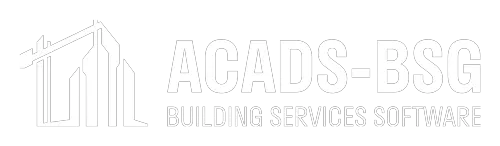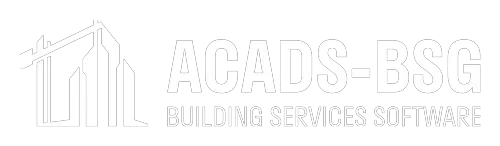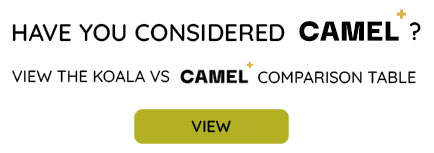Koala
Air Conditioning KOALA Load Estimation
KOALA is a program for estimating air conditioning loads in small buildings. It is a cut down version of the widely used and renowned program CAMEL. KOALA is designed for use by designers and contractors working on the installation of air conditioning units in small commercial and residential buildings. KOALA produces a load chart for up to 10 zones in a building.
Like CAMEL, the program is based on the CARRIER air conditioning load estimation design methods and data described in the AIRAH/IHRACE Application Manual DA9 – Air Conditioning Load Estimation and Psychrometrics. It does not have the extensive shading or psychrometric capabilities of CAMEL, but does produce a detailed load chart that sets out the input data and design data used to produce each individual component of the load. Data entry is made easy with drop down selection menus, mouse operation and other facilities provided under WINDOWS.
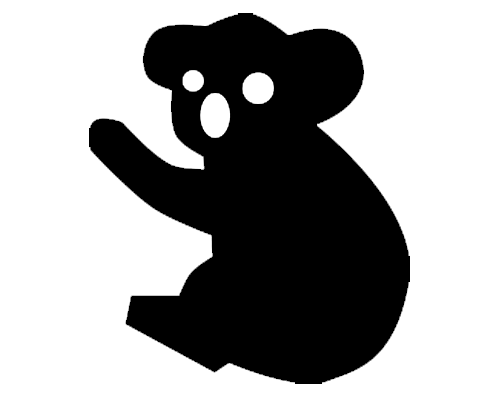
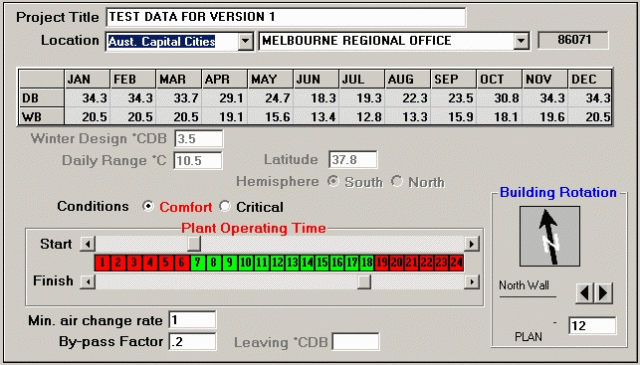
Project Input Screen
Features:
- The program performs an hourly load estimate, taking account of thermal storage, on a design day in each month of the year.
- Monthly critical or comfort, summer and winter design conditions for over 600 locations in Australia and for many locations in New Zealand, Papua New Guinea and S.E. Asia (as listed in DA9) are readily available through a drop down list.
- The program can be used for analysing buildings in the Northern or Southern Hemisphere and users can enter their own design conditions for locations not provided in the program
- Windows can have shading from overhangs and reveals.
- Contact sensitive help is provided for all items of input.
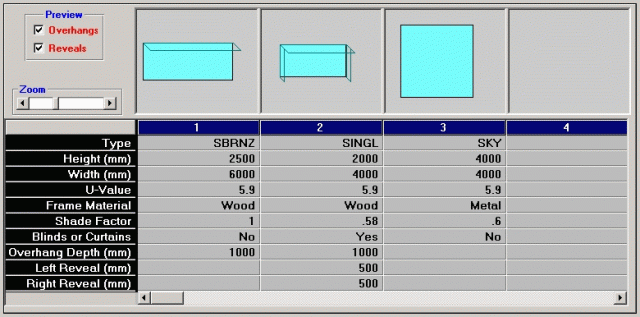
Typical Windows Input Screen
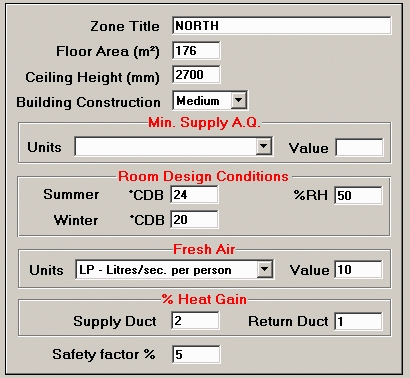
Typical Zone Input Screen
- Graphics are provided on the Windows and External Walls & Roofs Screens to assist users with checking their input data.
- U values for a wide range of commonly encountered walls and roofs are stored in the program and these are accessed via a drop down list on the External Screen.
- The air quantity for each zone is determined based on the leaving coil temperature or by-pass factor entered by the user.
- Internal loads include people, lights and equipment loads both sensible and latent
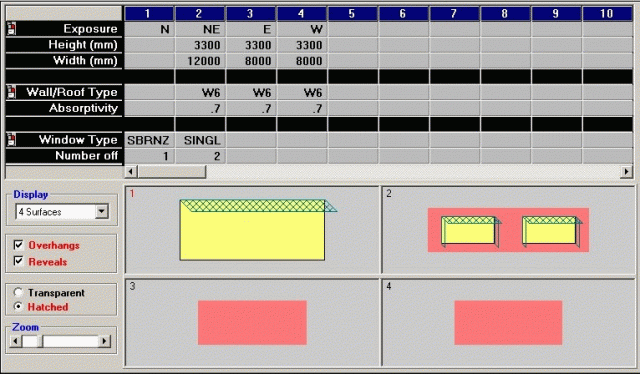
External Walls and Roofs Input Screen
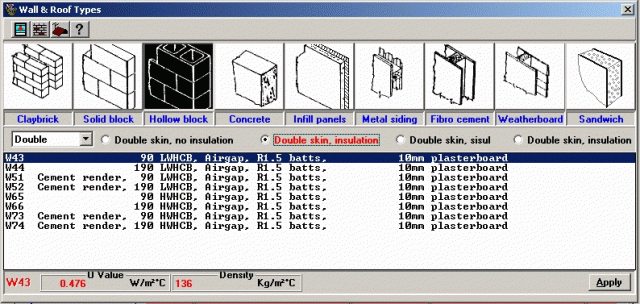
Standard Walls and Roofs Selection Form
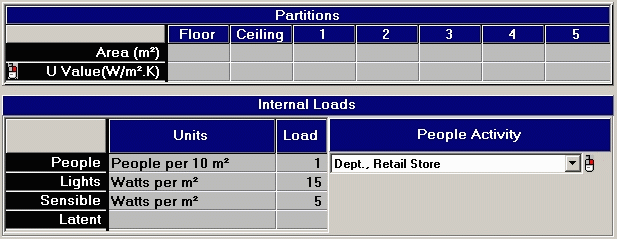
Internal Loads and Partitions Screen
Results:
The results include a cooling and heating load chart for each zone, summary results and tables and these can be individualy selected using check boxes to build up a print file. Templates are provided to allow a number of preset result selections. The results from two KOALA runs can also be compared on screen. The tables include the summary results for each zone and tables of cooling loads and air quantities for each zone and for the sum of all zones.
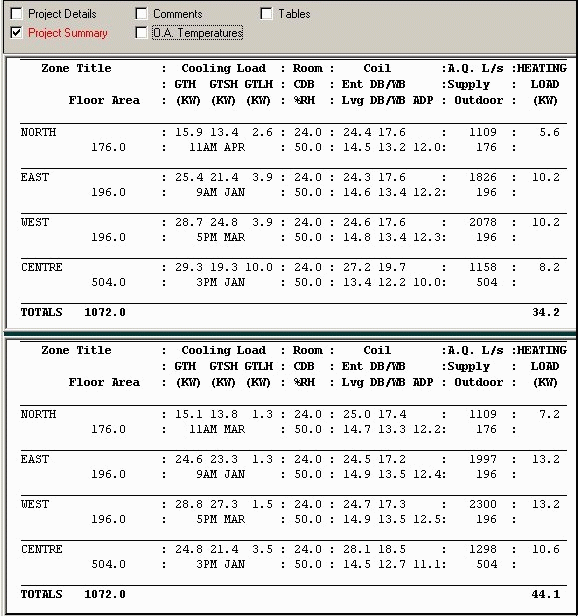
Typical Summary Results with Comparison of Two Runs
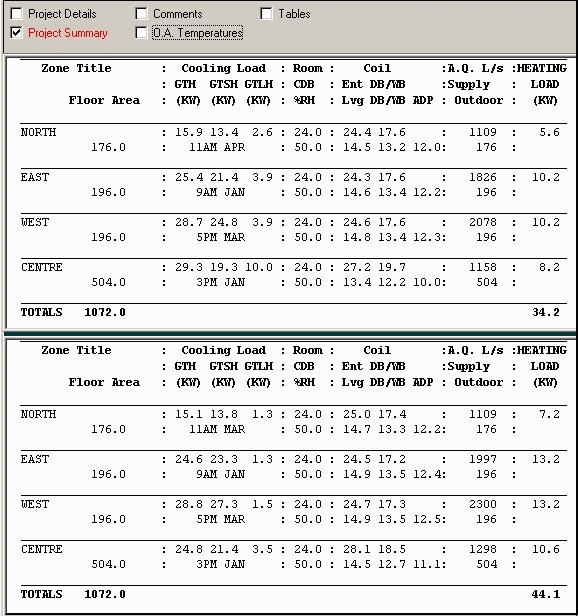
Typical Summary Results with Comparison of Two Runs
KOALA vs CAMEL⁺ Key Features Comparison
 |
 |
|
| General | ||
| Design cooling and heating load estimates | 🗸 | 🗸 |
| Design conditions based on historical weather data | Weather data up to 2013 | Weather data up to 2021 |
| System Selection | ||
| Single Zone Heating and Cooling | 🗸 | 🗸 |
| AHUs serving multiple zones and/or rooms | ✗ | 🗸 |
| VRF, VAV, evaporative cooling and reheat systems | ✗ | 🗸 |
| Outdoor air preconditioners | ✗ | 🗸 |
| Advanced Modelling | ||
| Model shading for walls/roofs and windows with angled shading elements and shading from adjacent buildings | ✗ | 🗸 |
| Enter custom properties for walls and roofs specific to your project | ✗ | 🗸 |
| Advanced Results / Exporting | ||
| Determine peak loads for chillers, boilers and AHUs grouped into circuits | ✗ | 🗸 |
| View psychrometric graphs for each AHU | ✗ | 🗸 |
| Export results to Excel | ✗ | 🗸 |
| App Platform | ||
| Access software from any computer | No – license specific to computer | Yes – web based login from any computer |
| Copy/paste data across multiple cells at once | ✗ | 🗸 |
| Run multiple calculations in parallel | ✗ | 🗸 |